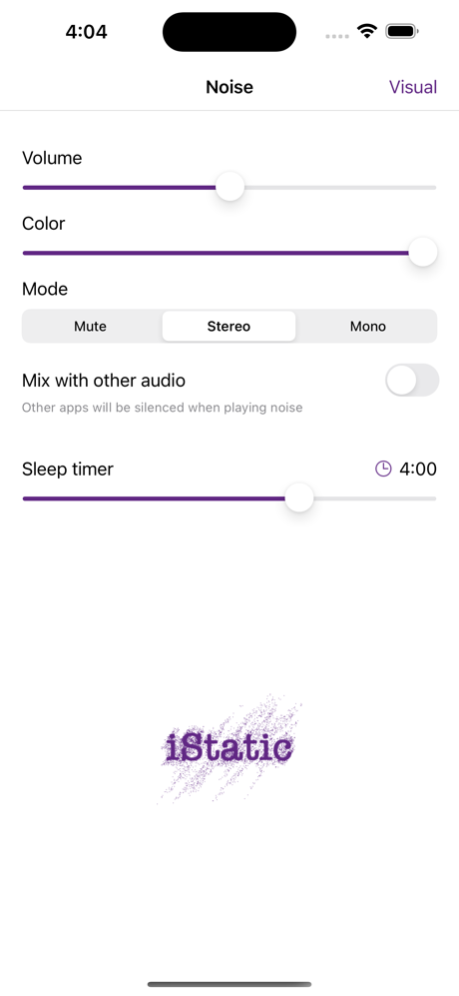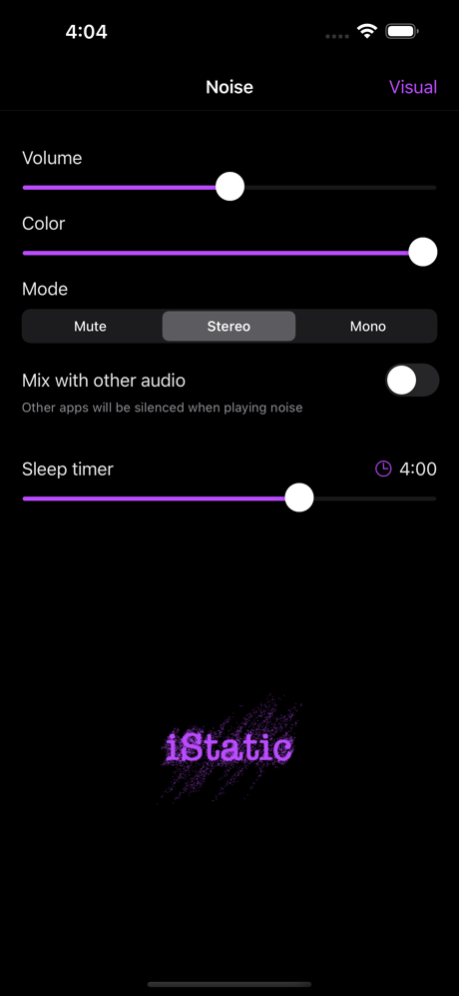iStatic 3.1
Continue to app
Paid Version
Publisher Description
iStatic generates continuous visual and aural noise. Use it to mask distracting background sounds, when you're at work, reading on the train, trying to sleep, or if you just loathe silence.
True white noise can be quite harsh on the ears: set the Color slider to the exact shade you want for instant aural comfort, generated on the fly, without memory-hogging sound files.
FEATURES:
- White and colored noise over speaker or headphones
- Center frequency continuously variable from 100Hz to 20kHz
- Volume control
- Renders stereophonic or monophonic noise (stereo on supported devices or external speakers/headphones only)
- Continuous fullscreen random visual noise ("snow")
- Shake effect
- Inter-App Audio support: record or process noise with other apps
- Sleep timer: set the noise to switch off automatically after a specified interval, up to a maximum of 12 hours
Aug 28, 2023
Version 3.1
- It is now possible to choose whether to mix noise with audio from other apps.
- In exclusive mode, noise can now be stopped and started from the Control Center.
About iStatic
iStatic is a paid app for iOS published in the Food & Drink list of apps, part of Home & Hobby.
The company that develops iStatic is Paul Evenblij. The latest version released by its developer is 3.1.
To install iStatic on your iOS device, just click the green Continue To App button above to start the installation process. The app is listed on our website since 2023-08-28 and was downloaded 4 times. We have already checked if the download link is safe, however for your own protection we recommend that you scan the downloaded app with your antivirus. Your antivirus may detect the iStatic as malware if the download link is broken.
How to install iStatic on your iOS device:
- Click on the Continue To App button on our website. This will redirect you to the App Store.
- Once the iStatic is shown in the iTunes listing of your iOS device, you can start its download and installation. Tap on the GET button to the right of the app to start downloading it.
- If you are not logged-in the iOS appstore app, you'll be prompted for your your Apple ID and/or password.
- After iStatic is downloaded, you'll see an INSTALL button to the right. Tap on it to start the actual installation of the iOS app.
- Once installation is finished you can tap on the OPEN button to start it. Its icon will also be added to your device home screen.